Crypto Portfolio Builder
Build a crypto portfolio
Create and manage a crypto portfolio on auto-pilot with the best trading bot to profit from volatility and minimise risk.
💰 Take profit and buy crypto discount
💎 Hold crypto off-exchange and trade
⚡ Automatic allocation with backtesting
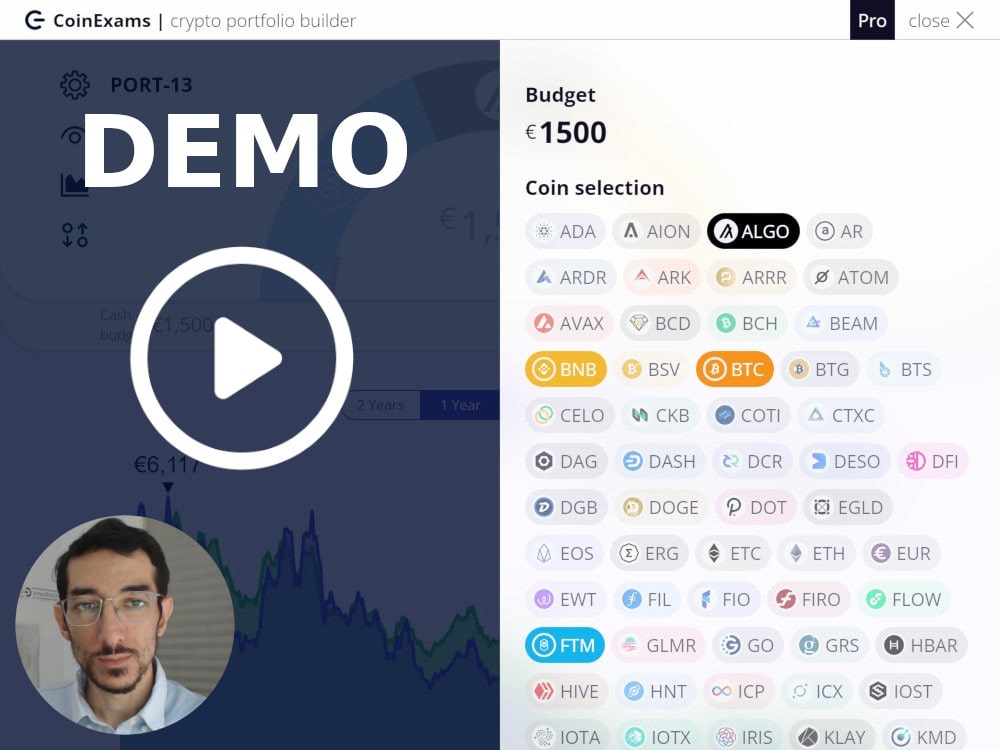
Portfolio Builder Demo

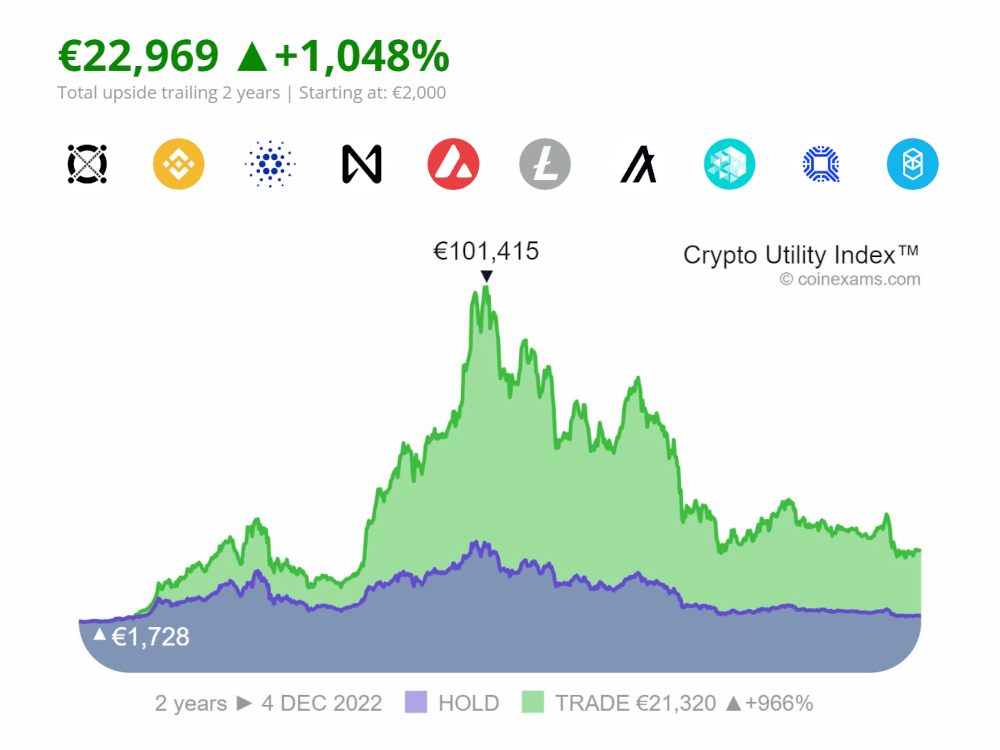
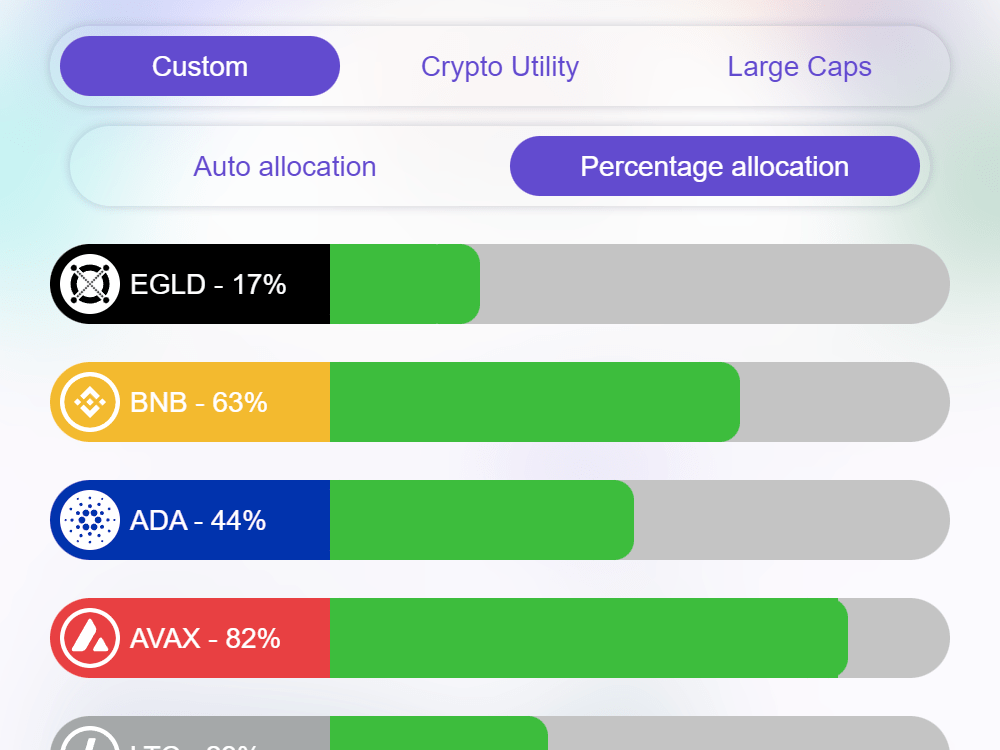
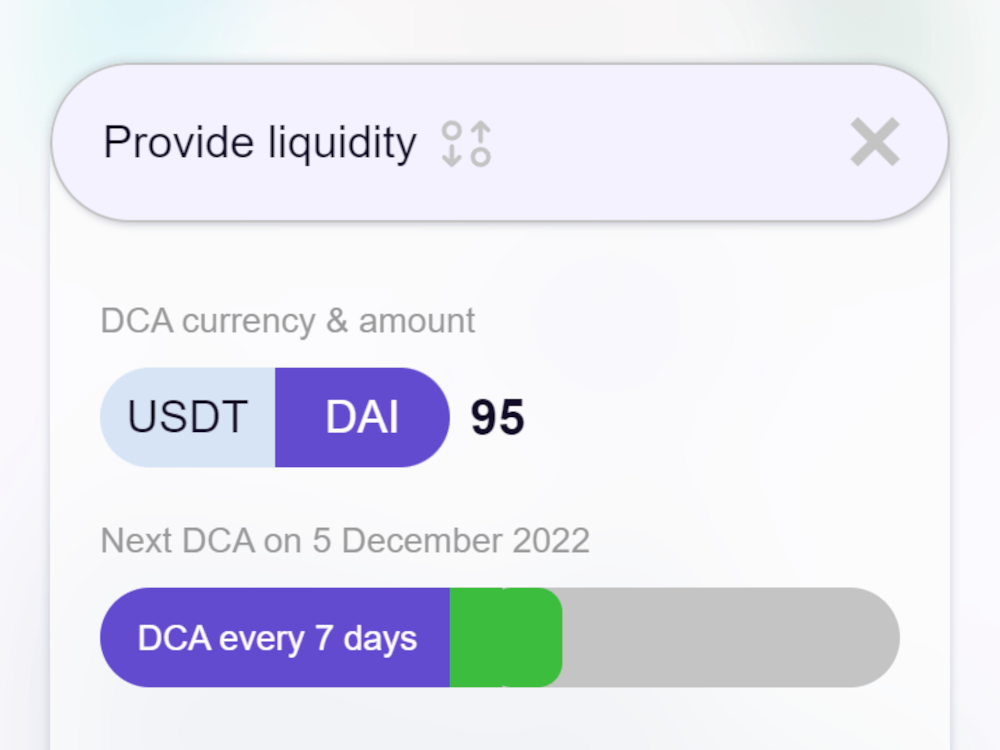
Great allocation options
Mirror the US Crypto Reserve Index to track some of the largest cap crypto coins, set specific percentages for each coin to cap portfolio allocations, or use our DCA (dollar cost averaging) system to schedule allocations.
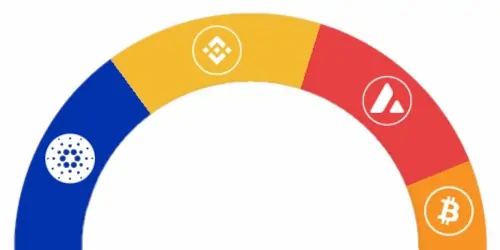
80+ crypto assets
Build diverse portfolios
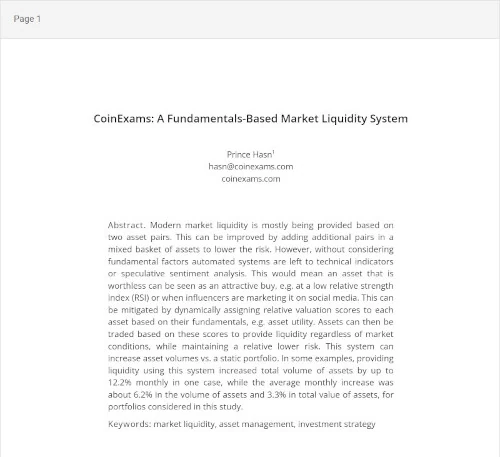
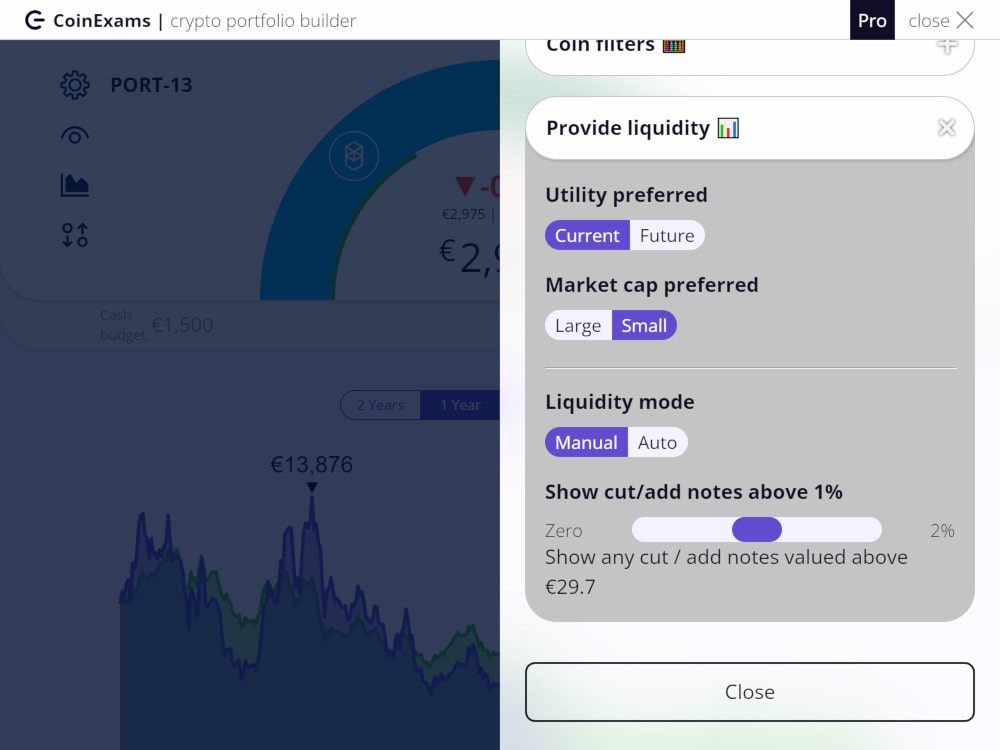
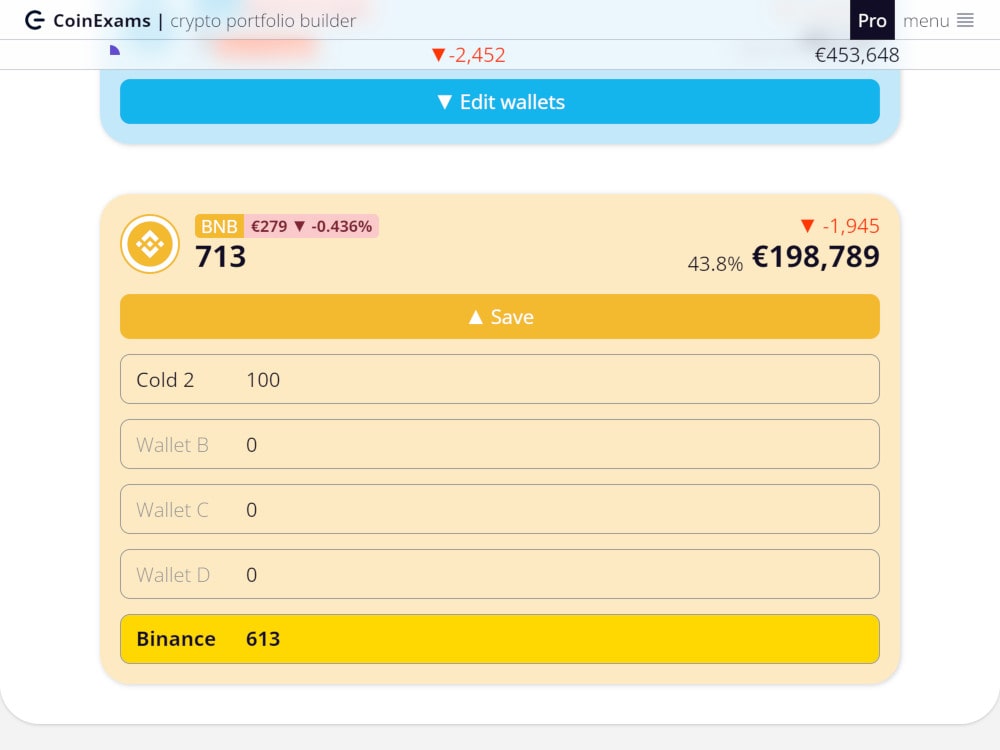
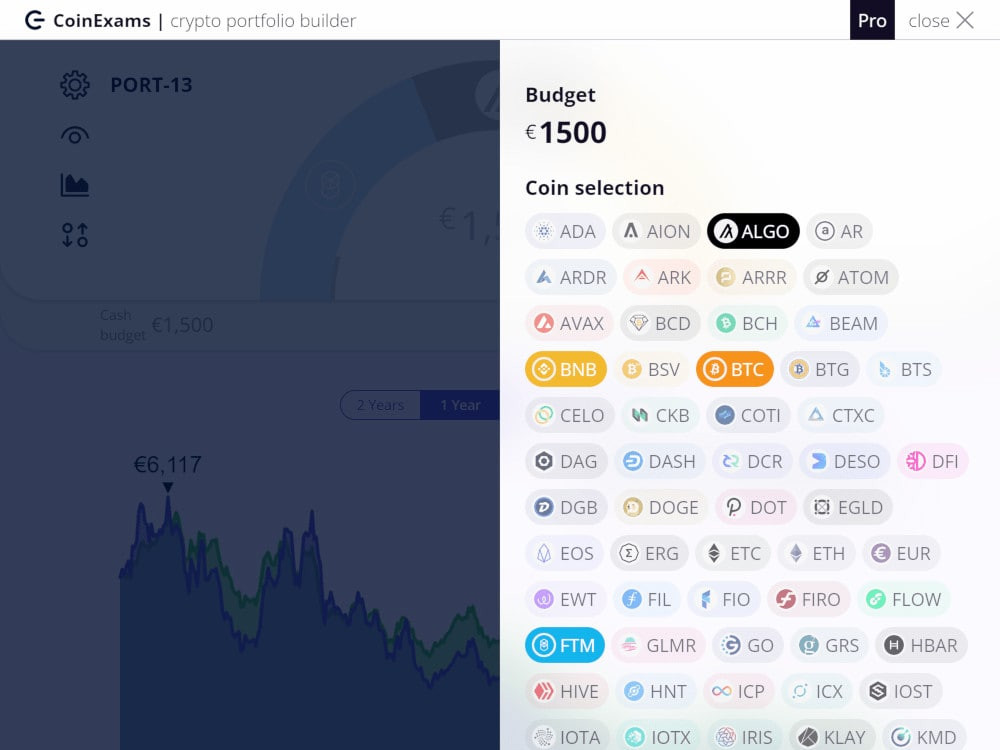
Simple Setup
Connect to your Binance account
Let us do the rest
Do not have a Binance account?
Get a Binance account (affiliate link)











